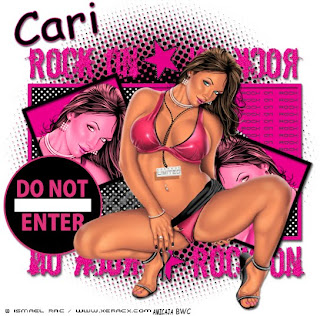Nov 30, 2009
Nov 26, 2009
An Award
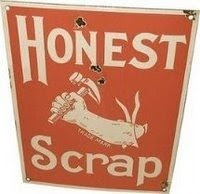
Nov 25, 2009
Nov 24, 2009
I love You

Nov 22, 2009
Scrooge
Nov 20, 2009
Nov 19, 2009
Blue Winter

Nov 18, 2009
Nov 16, 2009
The Snow Queen
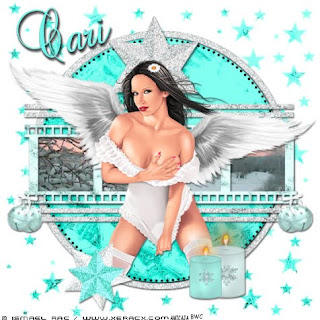
Supplies
Barbi’s template 10 Here:
Scrapkit: Digicats- The Snow Queen - Here-
Create Misfits Stars Mask-Sandra Mask 2 Here-
1 Tubes of the same artist- I'm using Ismael Rac you may purchase it HERE
(please note you need a license to use tube)
Winter Scenes- Google it (just need 1 )
Font: Baroque Script Here:
Let’s Get Started
Open template 10 in psp – press shift + D to duplicate – close off the original.
Delete – Copyright,raster6
Image – canvas size 800 x 800
Raster 4
Selection- Select all- float – defloat
Paste paper-25
Hit invert and delete
Select none
Add Noise 100 –Uniform- Monochrome checked
Raster 4
Selection- Select all- float – defloat
Selection- Modify- Contract- 15
Paste paper-15
Hit invert and delete
Select none
Add Drop shadow
New image 700 x 700 fill with black
Raster 5
Selection- Select all- float – defloat
Paste Black Image
Hit invert and delete
Select none
Add drop shadow
Raster 2
Selection- Select all- float – defloat
Paste paper 19
Hit invert and delete
Select none
Add a Drop Shadow
Select your magic wand
And click inside of the frames (all 4 )
Paste your winter scene
Hit invert and delete
Select none
Raster 3 (all the copies)
Selection- Select all- float – defloat
Paste paper 25
Hit invert and delete
Select none
Add noise the same settings as b4
Open DCD_Paper Star05c and resize it 75 % paste in the middle
Paste your tube on top of the wreath
Open Candle2 and resize it 60% paste on the top middle of the tag
Add noise same settings
Paste your tube
Open DCD_Candle02c and resize it 30% paste on the bottom right side of the tag
Open DCD_Candle04c and resize it 25% paste on top of the last candle
Open DCD_Paper Star05a resize 30 % and paste on left side of the tag
Add noise same setting but 38
Open DCD Paper Star01a resize 25 % and paste it on top of white star
Add noise same setting but 38
Open DCD_Winter Bells01 resize 15 % and paste it on the edge of the flim frame and
Duplicate and hit mirror
Add Drop shadow to all the Elements
Layers – merge – merge visible
Add a drop shadow
New Raster fill with white
Paste paper-15 Use Mask
Layers – merge – merge visible
I used Baroque Script size 22 in color - #6df6ee
I add drop shadow to make it stand out a bit more
Add your copyright – layers – merge – merge visible
Crop and resize to your liking.
Save as png or JPEG and we’re done.
Nov 12, 2009
Dying of a Broken Heart Kit
Nov 11, 2009
Designer's Call

Nov 8, 2009
Candy Skull