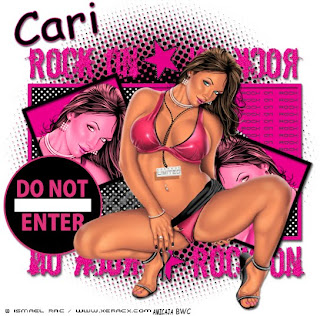Nov 30, 2009
Nov 26, 2009
An Award
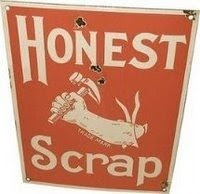
Nov 25, 2009
Nov 24, 2009
I love You

 text
Selection – Select all – float – defloat
New Raster
Fill in with color #be0909
Select none
Add a drop shadow
Merge down the text and 3 rectangles and
Drag the rectangle to the bottom of the tag
Look at mine tag
Add your tube
Open Red Heart and resize it 20 % paste on the Left of the rectangle and
Duplicate hit mirror add a drop shadow
Open Hanging Heart and resize it 35% paste on the middle top of the tag
Layers – merge – merge visible
Add a drop shadow
New Raster fill with white
Layers – Arrange – send to the bottom
Paste Paper 12
Use mask
Layers – merge – merge visible
I used Baroque Script size 22 in color Fore- #be0909
I add drop shadow to make it stand out a bit more
Add your copyright – layers – merge – merge visible
Crop and resize to your liking.
Save as png or JPEG and we’re done.
text
Selection – Select all – float – defloat
New Raster
Fill in with color #be0909
Select none
Add a drop shadow
Merge down the text and 3 rectangles and
Drag the rectangle to the bottom of the tag
Look at mine tag
Add your tube
Open Red Heart and resize it 20 % paste on the Left of the rectangle and
Duplicate hit mirror add a drop shadow
Open Hanging Heart and resize it 35% paste on the middle top of the tag
Layers – merge – merge visible
Add a drop shadow
New Raster fill with white
Layers – Arrange – send to the bottom
Paste Paper 12
Use mask
Layers – merge – merge visible
I used Baroque Script size 22 in color Fore- #be0909
I add drop shadow to make it stand out a bit more
Add your copyright – layers – merge – merge visible
Crop and resize to your liking.
Save as png or JPEG and we’re done.
Nov 22, 2009
Scrooge
Nov 20, 2009
Nov 19, 2009
Blue Winter

Nov 18, 2009
Nov 16, 2009
The Snow Queen
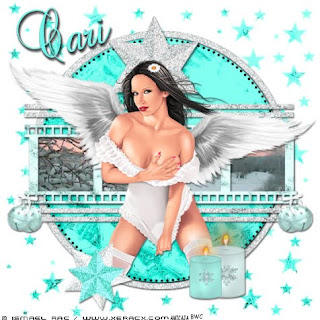
Supplies
Barbi’s template 10 Here:
Scrapkit: Digicats- The Snow Queen - Here-
Create Misfits Stars Mask-Sandra Mask 2 Here-
1 Tubes of the same artist- I'm using Ismael Rac you may purchase it HERE
(please note you need a license to use tube)
Winter Scenes- Google it (just need 1 )
Font: Baroque Script Here:
Let’s Get Started
Open template 10 in psp – press shift + D to duplicate – close off the original.
Delete – Copyright,raster6
Image – canvas size 800 x 800
Raster 4
Selection- Select all- float – defloat
Paste paper-25
Hit invert and delete
Select none
Add Noise 100 –Uniform- Monochrome checked
Raster 4
Selection- Select all- float – defloat
Selection- Modify- Contract- 15
Paste paper-15
Hit invert and delete
Select none
Add Drop shadow
New image 700 x 700 fill with black
Raster 5
Selection- Select all- float – defloat
Paste Black Image
Hit invert and delete
Select none
Add drop shadow
Raster 2
Selection- Select all- float – defloat
Paste paper 19
Hit invert and delete
Select none
Add a Drop Shadow
Select your magic wand
And click inside of the frames (all 4 )
Paste your winter scene
Hit invert and delete
Select none
Raster 3 (all the copies)
Selection- Select all- float – defloat
Paste paper 25
Hit invert and delete
Select none
Add noise the same settings as b4
Open DCD_Paper Star05c and resize it 75 % paste in the middle
Paste your tube on top of the wreath
Open Candle2 and resize it 60% paste on the top middle of the tag
Add noise same settings
Paste your tube
Open DCD_Candle02c and resize it 30% paste on the bottom right side of the tag
Open DCD_Candle04c and resize it 25% paste on top of the last candle
Open DCD_Paper Star05a resize 30 % and paste on left side of the tag
Add noise same setting but 38
Open DCD Paper Star01a resize 25 % and paste it on top of white star
Add noise same setting but 38
Open DCD_Winter Bells01 resize 15 % and paste it on the edge of the flim frame and
Duplicate and hit mirror
Add Drop shadow to all the Elements
Layers – merge – merge visible
Add a drop shadow
New Raster fill with white
Paste paper-15 Use Mask
Layers – merge – merge visible
I used Baroque Script size 22 in color - #6df6ee
I add drop shadow to make it stand out a bit more
Add your copyright – layers – merge – merge visible
Crop and resize to your liking.
Save as png or JPEG and we’re done.
Nov 12, 2009
Dying of a Broken Heart Kit
Nov 11, 2009
Designer's Call

Nov 8, 2009
Candy Skull